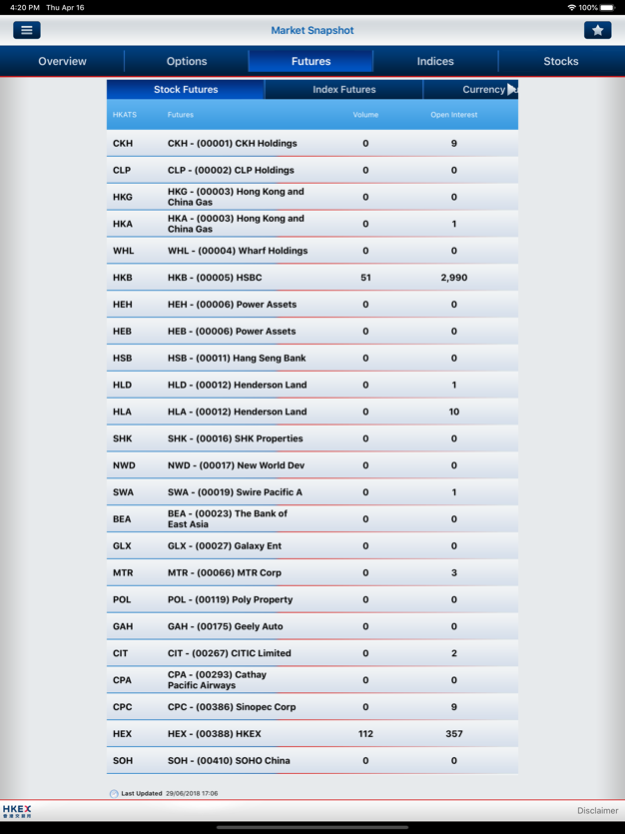Futures & Options 2.5
Free Version
Publisher Description
The Stock Options Mobile App from HKEX is a free app that gives you access to the most popular tools from the HKEX Stock Options Corner, coupled with personalised features such as "My Portfolio" to keep track of a stock or/and options portfolio of user's choice. The Stock Options search engine and interface have also been redesigned to enhance the user’s experience. Key features of the App include:
- Market Snapshot
- My Portfolio
- Quotes / Search
- Videos
- Education
- Option Class List
- Margin Table
- Dividend Search
由香港交易所開發的股票期權應用程式,免費為投資者提供其網上股票期權專頁內最受歡迎的工具及資訊。投資者可利用本程式內「我的組合」 等自訂工具追蹤股票及/或期權組合的表現。此外,應用程式亦具備一個全新的期權搜尋工具。本應用程式的主要功能包括:
- 市場快訊
- 我的組合
- 報價 / 搜尋
- 影片
- 期權教育
- 股票期權名單
- 按金數據
- 派息搜尋
May 6, 2022
Version 2.5
優化期權計算機交易數據
Enhancement the Trading Data for Options Calculator
About Futures & Options
Futures & Options is a free app for iOS published in the Accounting & Finance list of apps, part of Business.
The company that develops Futures & Options is Hong Kong Exchanges and Clearing Limited. The latest version released by its developer is 2.5.
To install Futures & Options on your iOS device, just click the green Continue To App button above to start the installation process. The app is listed on our website since 2022-05-06 and was downloaded 2 times. We have already checked if the download link is safe, however for your own protection we recommend that you scan the downloaded app with your antivirus. Your antivirus may detect the Futures & Options as malware if the download link is broken.
How to install Futures & Options on your iOS device:
- Click on the Continue To App button on our website. This will redirect you to the App Store.
- Once the Futures & Options is shown in the iTunes listing of your iOS device, you can start its download and installation. Tap on the GET button to the right of the app to start downloading it.
- If you are not logged-in the iOS appstore app, you'll be prompted for your your Apple ID and/or password.
- After Futures & Options is downloaded, you'll see an INSTALL button to the right. Tap on it to start the actual installation of the iOS app.
- Once installation is finished you can tap on the OPEN button to start it. Its icon will also be added to your device home screen.